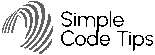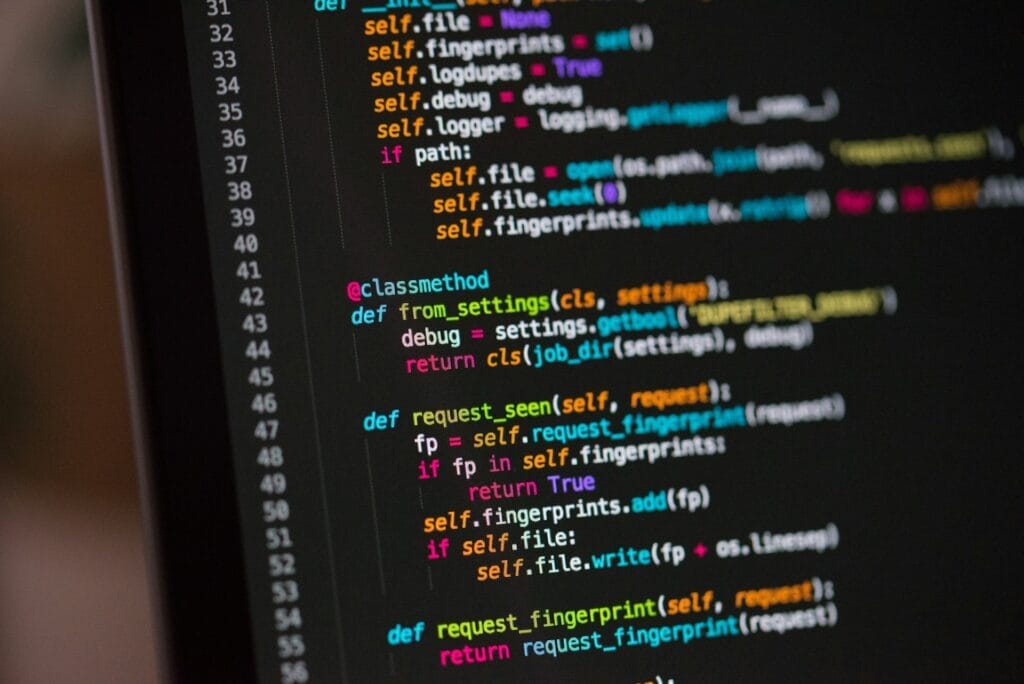
Trusted by thousand learners
Simple Code Tips is a comprehensive solution for beginners, freelancers, self-taught coders, and anyone who wants to learn quickly, with no fluff, just practical tips.

4.9 of 5 (389 reviews)

5 of 5 (534 reviews)
Why people loves us
We turn complex code and tools into simple, actionable tips, so you can build, automate, and grow with confidence.
Whether you’re just starting out or leveling up your dev skills, SimpleCodeTips.com gives you the clarity you need. From hands-on tutorials and automation tricks to tool recommendations and productivity hacks, we break it all down so you can spend less time stuck and more time building. No noise, no ego, just useful, real-world guidance that works.

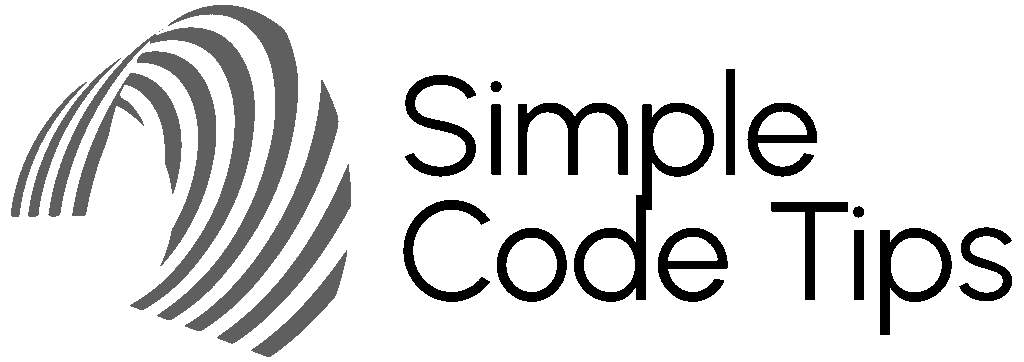
SimpleCodeTips.com is all about helping you build confidence with code and tech, without the overwhelm.
This site was created to make coding and software tools easy to understand, no jargon, no fluff. Whether you’re a beginner or looking to sharpen your skills, you’ll find clear, practical tips to help you learn faster and work smarter.
Thanks for visiting – I’m excited to help you on your journey!
Founder Simple Code Tips
Excellent 4.9 of 5 stars rating
Based on 389 real users reviews